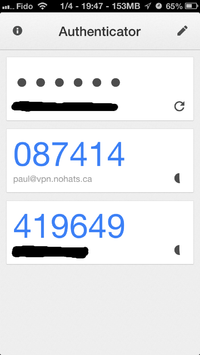IKEv1 XAUTH with Google-Authenticator One Time Passwords (OTP)
Jump to navigation
Jump to search
Libreswan's IKE daemon pluto can use pam for XAUTH authentication (xauthby=pam). One Time Passwords (OTP) can be supported via pam directives. The following example is for using Google Authenticator. It requires that username's are actual unix system users on the VPN gateway, as their google authenticator files are stored in their home directory. Change the /etc/pam.d/pluto file to include the Google Authenticator directives:
#%PAM-1.0 # /etc/pam.d/pluto with google authenticator auth required pam_google_authenticator.so forward_pass auth include system-auth use_first_pass account required pam_nologin.so account include system-auth password include system-auth session optional pam_keyinit.so force revoke session include system-auth session required pam_loginuid.so
As root, create the user and generate their QRCODE / link:
[root@vpn #] useradd paul [root@vpn #] su - paul [paul2@vpn ~]$ google-authenticator Do you want authentication tokens to be time-based (y/n) y https://www.google.com/chart?chs=200x200&chld=M|0&cht=qr&chl=otpauth://totp/paul@vpn.nohats.ca%3Fsecret%3DEPS4O5H4YO665V2L
Your new secret key is: EPS4O5H4YO665V2L Your verification code is 265293 Your emergency scratch codes are: 23358457 86045401 59342655 93987954 72038389 Do you want me to update your "/home/paul/.google_authenticator" file (y/n) y Do you want to disallow multiple uses of the same authentication token? This restricts you to one login about every 30s, but it increases your chances to notice or even prevent man-in-the-middle attacks (y/n) y By default, tokens are good for 30 seconds and in order to compensate for possible time-skew between the client and the server, we allow an extra token before and after the current time. If you experience problems with poor time synchronization, you can increase the window from its default size of 1:30min to about 4min. Do you want to do so (y/n) y If the computer that you are logging into isn't hardened against brute-force login attempts, you can enable rate-limiting for the authentication module. By default, this limits attackers to no more than 3 login attempts every 30s. Do you want to enable rate-limiting (y/n) y
The qrcode or the URL can be given to the user, for instance for their iphone google authenticator application
Using the OTP code
XAUTH only supports a username and password. To specify the OTP, you concatenate it after the password. There is no separator character.
| If you wish to support IPsec on phones, you cannot practically use Google Authenticator on that same phone. Apart from not really offering security, it's next to impossible to switch between the applications to get the OTP code into the password field of the VPN application. |