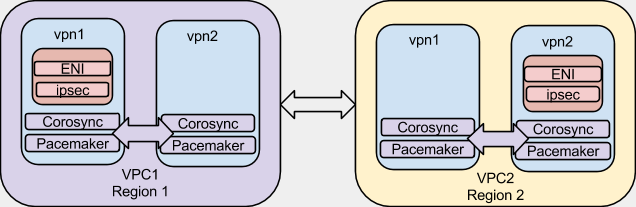High Availability / Failover VPN in AWS using libreswan
Introduction
This HOWTO was written by Matt Woodson of Red Hat
The Openshift Operations team at Red Hat deploys services in Amazon Web Services (AWS). Openshift Nodes and related infrastructure are located in multiple AWS regions, so that users can place apps in a region geographically close to them. We needed a way to to inter-connect all of our regions via a VPN, but at this time, AWS does not provide a way to connect regions together.
First, we devised a list of requirements:
- We wanted to use Red Hat technologies.
- We wanted our VPN’s to be highly available (HA).
- We wanted to be able to monitor the VPN connections.
As a quick note, we investigated using libreswan to connect to AWS VPC VPN . We quickly found that AWS VPC is broken and moved on to design other solution.
Overview
Here is a simple diagram of what we are going to achieve. For the sake of this article, I am going to give our VPC’s and nodes example IP space and addresses so it can help us in coming up with valid configurations.
| VPC 1 - Region 1 | VPC 2 - Region 2 | |||
|---|---|---|---|---|
| VPC 1 Network | 172.16.0.0/16 | VPC 2 Network | 172.20.0.0/16 | |
| vpn1.vpc1.example.com | 172.16.0.1 | vpn1.vpc2.example.com | 172.20.0.1 | |
| vpn2.vpc1.example.com | 172.16.0.2 | vpn2.vpc2.example.com | 172.20.0.2 | |
| VPN ENI (internal) | 172.16.0.10 | VPN ENI (internal) | 172.20.0.10 | |
| VPN ENI (external) | 50.0.0.1 | VPN ENI (external) | 100.0.0.1 | |
| ENI Subnet | 172.16.0.0/24 | ENI Subnet | 172.20.0.0/24 | |
| ENI Subnet GW | 172.16.0.254 | ENI Subnet GW | 172.20.0.254 | |
| The config files will be using these example IP ranges |