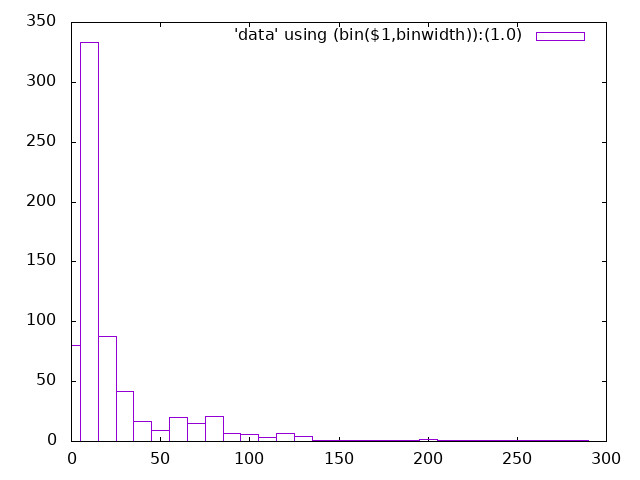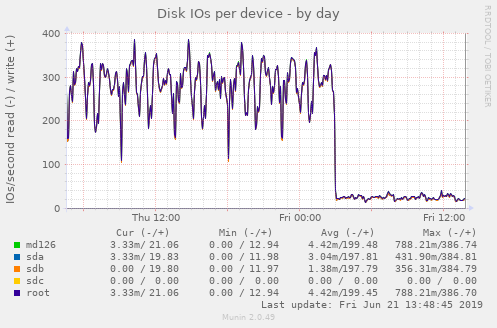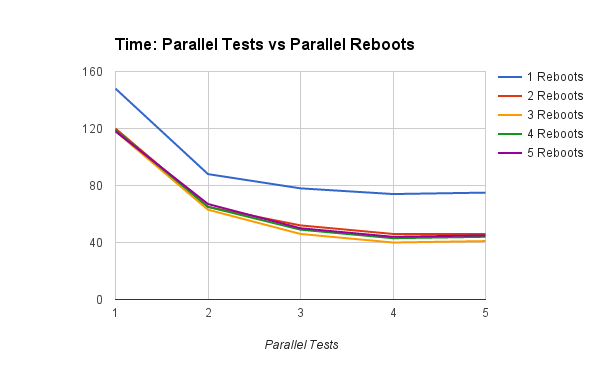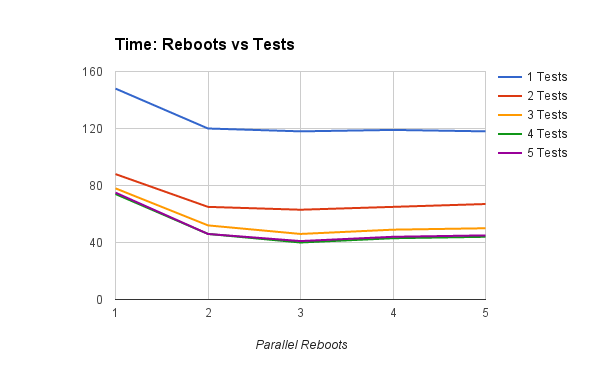Test Suite - Performance: Difference between revisions
(update boot times) |
(no plymouth) |
||
| Line 12: | Line 12: | ||
<pre> | <pre> | ||
[build@testing test-repo]$ date ; ./testing/utils/kvmsh.py --boot cold w1.east 'systemd-analyze time ; systemd-analyze critical-chain ; systemd-analyze blame' | |||
Mon Aug 10 17:44:42 CEST 2020 | |||
[ | virsh 0.01: starting domain | ||
... | virsh 8.02: got login prompt; sending 'root' and waiting 5 seconds for password (or shell) prompt | ||
virsh 8.04: got password prompt after 0.1 seconds; sending 'swan' and waiting 5 seconds for shell prompt | |||
virsh 8.06: we're in after 0.3 seconds! | |||
[root@east ~]# systemd-analyze time ; systemd-analyze critical-chain ; systemd-analyze blame | [root@east ~]# systemd-analyze time ; systemd-analyze critical-chain ; systemd-analyze blame | ||
Startup finished in | Startup finished in 991ms (kernel) + 1.203s (initrd) + 3.697s (userspace) = 5.892s | ||
multi-user.target reached after | multi-user.target reached after 3.673s in userspace | ||
The time when unit became active or started is printed after the "@" character. | The time when unit became active or started is printed after the "@" character. | ||
The time the unit took to start is printed after the "+" character. | The time the unit took to start is printed after the "+" character. | ||
multi-user.target @ | multi-user.target @3.673s | ||
└─sshd.service @3.637s +34ms | |||
└─network.target @3.632s | |||
└─systemd-networkd.service @782ms +108ms | |||
└─systemd-udevd.service @658ms +121ms | |||
└─systemd-tmpfiles-setup-dev.service @576ms +70ms | |||
└─kmod-static-nodes.service @420ms +124ms | |||
└─systemd-journald.socket | |||
└─system.slice | |||
└─-.slice | |||
2.737s systemd-networkd-wait-online.service | |||
2. | 392ms initrd-switch-root.service | ||
288ms sssd.service | |||
273ms systemd-vconsole-setup.service | |||
271ms sysroot.mount | |||
236ms systemd-udev-trigger.service | |||
129ms modprobe@drm.service | |||
126ms systemd-logind.service | |||
125ms sys-kernel-debug.mount | |||
124ms kmod-static-nodes.service | |||
123ms sys-kernel-tracing.mount | |||
121ms tmp.mount | |||
121ms dev-mqueue.mount | |||
121ms systemd-udevd.service | |||
119ms dev-hugepages.mount | |||
112ms systemd-homed.service | |||
111ms systemd-journald.service | |||
109ms systemd-modules-load.service | |||
108ms systemd-networkd.service | |||
105ms initrd-parse-etc.service | |||
97ms systemd-remount-fs.service | |||
91ms systemd-tmpfiles-setup.service | |||
86ms testing.mount | |||
85ms source.mount | |||
84ms systemd-repart.service | |||
79ms user@0.service | |||
75ms auditd.service | |||
70ms systemd-tmpfiles-setup-dev.service | |||
68ms chronyd.service | |||
68ms systemd-journal-flush.service | |||
46ms dbus-broker.service | |||
38ms systemd-sysctl.service | |||
37ms initrd-cleanup.service | |||
34ms sshd.service | |||
31ms systemd-userdbd.service | |||
29ms systemd-random-seed.service | |||
21ms systemd-user-sessions.service | |||
13ms systemd-fsck-root.service | |||
13ms user-runtime-dir@0.service | |||
11ms dracut-shutdown.service | |||
10ms systemd-update-utmp.service | |||
9ms initrd-udevadm-cleanup-db.service | |||
8ms systemd-update-utmp-runlevel.service | |||
2ms sys-kernel-config.mount | |||
[root@east ~]# | |||
[build@testing test-repo]$ | |||
</pre> | </pre> | ||
Revision as of 17:45, 10 August 2020
Software - what is run by each test
Boot the VMs
Before a test can be run all the VMs are (re)booted. Consequently one obvious way to speed up testing is to reduce the amount of time it takes to boot:
- make the boot faster - it should be around 1s
- boot several machines in parallel - however booting is CPU intensive (see below for analysis)
To determine where a VM is spending its time during boot, use systemd-analyze blame (do several runs, the very first boot does extra configuration so is always be slower):
[build@testing test-repo]$ date ; ./testing/utils/kvmsh.py --boot cold w1.east 'systemd-analyze time ; systemd-analyze critical-chain ; systemd-analyze blame'
Mon Aug 10 17:44:42 CEST 2020
virsh 0.01: starting domain
virsh 8.02: got login prompt; sending 'root' and waiting 5 seconds for password (or shell) prompt
virsh 8.04: got password prompt after 0.1 seconds; sending 'swan' and waiting 5 seconds for shell prompt
virsh 8.06: we're in after 0.3 seconds!
[root@east ~]# systemd-analyze time ; systemd-analyze critical-chain ; systemd-analyze blame
Startup finished in 991ms (kernel) + 1.203s (initrd) + 3.697s (userspace) = 5.892s
multi-user.target reached after 3.673s in userspace
The time when unit became active or started is printed after the "@" character.
The time the unit took to start is printed after the "+" character.
multi-user.target @3.673s
└─sshd.service @3.637s +34ms
└─network.target @3.632s
└─systemd-networkd.service @782ms +108ms
└─systemd-udevd.service @658ms +121ms
└─systemd-tmpfiles-setup-dev.service @576ms +70ms
└─kmod-static-nodes.service @420ms +124ms
└─systemd-journald.socket
└─system.slice
└─-.slice
2.737s systemd-networkd-wait-online.service
392ms initrd-switch-root.service
288ms sssd.service
273ms systemd-vconsole-setup.service
271ms sysroot.mount
236ms systemd-udev-trigger.service
129ms modprobe@drm.service
126ms systemd-logind.service
125ms sys-kernel-debug.mount
124ms kmod-static-nodes.service
123ms sys-kernel-tracing.mount
121ms tmp.mount
121ms dev-mqueue.mount
121ms systemd-udevd.service
119ms dev-hugepages.mount
112ms systemd-homed.service
111ms systemd-journald.service
109ms systemd-modules-load.service
108ms systemd-networkd.service
105ms initrd-parse-etc.service
97ms systemd-remount-fs.service
91ms systemd-tmpfiles-setup.service
86ms testing.mount
85ms source.mount
84ms systemd-repart.service
79ms user@0.service
75ms auditd.service
70ms systemd-tmpfiles-setup-dev.service
68ms chronyd.service
68ms systemd-journal-flush.service
46ms dbus-broker.service
38ms systemd-sysctl.service
37ms initrd-cleanup.service
34ms sshd.service
31ms systemd-userdbd.service
29ms systemd-random-seed.service
21ms systemd-user-sessions.service
13ms systemd-fsck-root.service
13ms user-runtime-dir@0.service
11ms dracut-shutdown.service
10ms systemd-update-utmp.service
9ms initrd-udevadm-cleanup-db.service
8ms systemd-update-utmp-runlevel.service
2ms sys-kernel-config.mount
[root@east ~]#
[build@testing test-repo]$
Run the Test Scripts
To establish a baseline, enumcheck-01, which pretty much nothing, takes ~2s to run the test scripts once things are booted:
w.runner enumcheck-01 32.08/32.05: start running scripts west:west.sh west:final.sh at 2018-10-24 22:00:44.706355 ... w.runner enumcheck-01 34.03/34.00: stop running scripts west:west.sh west:final.sh after 1.5 seconds
everything else is slower.
To get a list of script times:
$ awk '/: stop running scripts/ { print $3, $(NF-1) }' testing/pluto/*/OUTPUT/debug.log | sort -k2nr | head -5
newoe-05-hold-pass 295.6
newoe-04-pass-pass 226.7
ikev2-01-fallback-ikev1 212.5
newoe-10-expire-inactive-ike 205.6
ikev2-32-nat-rw-rekey 205.4
which can then be turned into a histogram:
sleep
ping
timeout
Perform Post-mortem
This seems to be in the noise vis:
m1.runner ipsec-hostkey-ckaid-01 12:44:50.01: start post-mortem ipsec-hostkey-ckaid-01 (test 725 of 739) at 2018-10-25 09:40:49.748041 m1.runner ipsec-hostkey-ckaid-01 12:44:50.03: ****** ipsec-hostkey-ckaid-01 (test 725 of 739) passed ****** m1.runner ipsec-hostkey-ckaid-01 12:44:50.03: stop post-mortem ipsec-hostkey-ckaid-01 (test 725 of 739) after 0.2 seconds
KVM Hardware
What the test runs on
Disk I/O
Something goes here?
Memory
How much is needed?
CPU
Anything Here? Allowing use of HOST's h/w accelerators?
Docker Hardware
?
Tuning kvm performance
Internally kvmrunner.py has two work queues:
- a pool of reboot threads; each thread reboots one domain at a time
- a pool of test threads; each thread runs one test at a time using domains with a unique prefix
The test threads uses the reboot thread pool as follows:
- get the next test
- submit required domains to reboot pool
- wait for domains to reboot
- run test
- repeat
By adjusting KVM_WORKERS and KVM_PREFIXES it is possible to:
- speed up test runs
- run independent testsuites in parallel
By adjusting KVM_LOCALDIR it is possible to:
- use a faster disk or even tmpfs (on /tmp)
KVM_WORKERS=... -- the number of test domains (machines) booted in parallel
Booting the domains is the most CPU intensive part of running a test, and trying to perform too many reboots in parallel will bog down the machine to the point where tests time out and interactive performance becomes hopeless. For this reason a pre-sized pool of reboot threads is used to reboot domains:
- the default is 1 reboot thread limiting things to one domain reboot at a time
- KVM_WORKERS specifies the number of reboot threads, and hence, the reboot parallelism
- increasing this allows more domains to be rebooted in parallel
- however, increasing this consumes more CPU resources
To increase the size of the reboot thread pool set KVM_WORKERS. For instance:
$ grep KVM_WORKERS Makefile.inc.local KVM_WORKERS=2 $ make kvm-install kvm-test [...] runner 0.019: using a pool of 2 worker threads to reboot domains [...] runner basic-pluto-01 0.647/0.601: 0 shutdown/reboot jobs ahead of us in the queue runner basic-pluto-01 0.647/0.601: submitting shutdown jobs for unused domains: road nic north runner basic-pluto-01 0.653/0.607: submitting boot-and-login jobs for test domains: east west runner basic-pluto-01 0.654/0.608: submitted 5 jobs; currently 3 jobs pending [...] runner basic-pluto-01 28.585/28.539: domains started after 28 seconds
Only if your machine has lots of cores should you consider adjusting this in Makefile.inc.local.
KVM_PREFIXES=... -- create a pool of test domains (machines)
Tests spend a lot of their time waiting for timeouts or slow tasks to complete. So that tests can be run in parallel the KVM_PREFIX provides a list of prefixes to add to the host names forming unique domain groups that can each be used to run tests:
- the default is no prefix limiting things to a single global domain pool
- KVM_PREFIXES specifies the domain prefixes to use, and hence, the test parallelism
- increasing this allows more tests to be run in parallel
- however, increasing this consumes more memory and context switch resources
For instance, setting KVM_PREFIXES in Makefile.inc.local to specify a unique set of domains for this directory:
$ grep KVM_PREFIX Makefile.inc.local KVM_PREFIX=a. $ make kvm-install [...] $ make kvm-test [...] runner 0.018: using the serial test processor and domain prefix 'a.' [...] a.runner basic-pluto-01 0.574: submitting boot-and-login jobs for test domains: a.west a.east
And setting KVM_PREFIXES in Makefile.inc.local to specify two prefixes and, consequently, run two tests in parallel:
$ grep KVM_PREFIX Makefile.inc.local KVM_PREFIX=a. b. $ make kvm-install [...] $ make kvm-test [...] runner 0.019: using the parallel test processor and domain prefixes ['a.', 'b.'] [...] b.runner basic-pluto-02 0.632/0.596: submitting boot-and-login jobs for test domains: b.west b.east [...] a.runner basic-pluto-01 0.769/0.731: submitting boot-and-login jobs for test domains: a.west a.east
creates and uses two dedicated domain/network groups (a.east ..., and b.east ...).
Finally, to get rid of all the domains use:
$ make kvm-uninstall
or even:
$ make KVM_PREFIX=b. kvm-uninstall
Two domain groups (e.x., KVM_PREFIX=a. b.) seems to give the best results.
Note that this is still somewhat experimental and has limitations:
- stopping parallel tests requires multiple control-c's
- since the duplicate domains have the same IP address, things like "ssh east" don't apply; use "make kvmsh-<prefix><domain>" or "sudo virsh console <prefix><domain" or "./testing/utils/kvmsh.py <prefix><domain>".
KVM_LOCALDIR=/tmp/pool -- the directory containing the test domain (machine) disks
To reduce disk I/O, it is possible to store the test domain disks in ram using tmpfs and /tmp. Here's a nice graph illustrating what happens when the option is set:
Recommendations
Some Analysis
The test system:
- 4-core 64-bit intel
- plenty of ram
- the file mk/perf.sh
Increasing the number of parallel tests, for a given number of reboot threads:
- having #cores/2 reboot threads has the greatest impact
- having more than #cores reboot threads seems to slow things down
Increasing the number of reboots, for a given number of test threads:
- adding a second test thread has a far greater impact than adding a second reboot thread - contrast top lines
- adding a third and even fourth test thread - i.e., up to #cores - still improves things
Finally here's some ASCII art showing what happens to the failure rate when the KVM_PREFIX is set so big that the reboot thread pool is kept 100% busy:
Fails Reboots Time
************ 127 1 6:35 ****************************************
************** 135 2 3:33 *********************
*************** 151 3 3:12 *******************
*************** 154 4 3:01 ******************
Notice how having more than #cores/2 KVM_WORKERS (here 2) has little benefit and failures edge upwards.
Desktop Development Directory
- reduce build/install time - use only one prefix
- reduce single-test time - boot domains in parallel
- use the non-prefix domains east et.al. so it is easy to access the test domains using tools like ssh
Lets assume 4 cores:
KVM_WORKERS=2 KVM_PREFIX=''
You could also add a second prefix vis:
KVM_PREFIX= '' a.
but that, unfortunately, slows down the the build/install time.
Desktop Baseline Directory
- do not overload the desktop - reduce CPU load by booting sequentially
- reduce total testsuite time - run tests in parallel
- keep separate to development directory above
Lets assume 4 cores
- KVM_WORKERS=1
- KVM_PREFIX= b1. b2.
Dedicated Test Server
- minimize total testsuite time
- maximize CPU use
- assume only testsuite running
Assuming 4 cores:
* KVM_WORKERS=2 * KVM_PREFIX= '' t1. t2. t3.